Month: December 2019
Studying The Science of Retail Since 1979
Windows 7 End Of Life
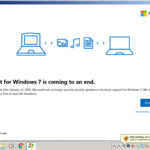
Windows 7 EOL And What It Means For Your Point of Sale It is widely distributed public information that after a good 10 year run, Microsoft has scheduled the Windows 7 end of life (EOL) on January 14t… Read More
Integrated Credit And Debit: Why Merchants Should Insist On It

One Feature Can Streamline The POS, Reduce Shrinkage and Theft, and Improve Manageability With Minimal Effort Have you noticed as you shop that nearly every multi-unit retail store operator or restaur… Read More
