
A Kitchen Display System That Works Even When The Internet Is Down
The compelling reasons for using cloud technology are well known. Cloud is simpler to deploy and manage and less expensive to obtain. You can manage your system from virtually anywhere, at any time, on any device. But the potential Achilles heel of any cloud technology is the questionable reliability of internet in many regions, and if you’re going to rely on your POS and Kitchen Display System, you need to seriously consider all the pros and cons of any new technology.
In the inevitable event internet connectivity fails, Global Restaurant POS has a terminal redundancy system which allows POS devices to continue to operate and uses the Local Area Network (LAN) to synchronize checks and prep tickets to all devices – including receipt printers, kitchen printers, and or a Kitchen Display System (KDS). Global Restaurant doesn’t suddenly shrink down to a glorified calculator like other cloud based POS systems, which will lower staff moral when the user and guest experience is severely impacted.
Staff can access their tickets from any pos station, can take orders, send orders to the kitchen, process credit cards offline, take cash payments, and print customer receipts. Once the internet is back up, all transactional data is automatically updated and synced to the cloud.
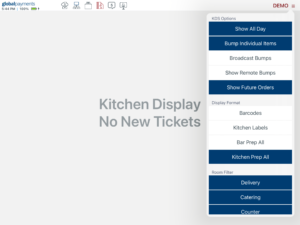 Easy Configuration On The Fly
Easy Configuration On The Fly
The Chef shouldn’t need to call the owner or manager to manage the features on the kitchen video system, she just doesn’t have time. Straight from the screen itself, Back of House staff may choose from a variety of settings to fit their needs depending on the circumstances in the kitchen. Select one or two rows for viewing, change the font size, recall deleted orders, turn All Day on and off, and more.
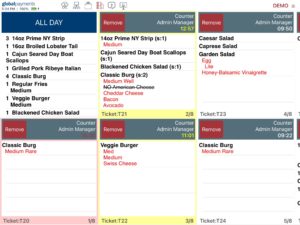 Colour Coded Prep Tickets
Colour Coded Prep Tickets
Kitchen Display System preparation tickets are automatically formatted by colours based on time alert criteria that can be set by the owner. Indicators show first a yellow warning indicator and then a second warning indicator in red, alerting kitchen staff to orders that are taking too long in the kitchen.
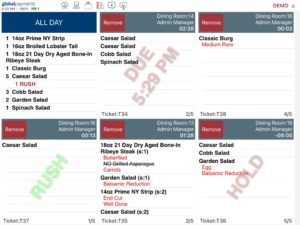 Clear Order Indicators
Clear Order Indicators
All KDS prep tickets are clear and concise with special and watermark indicators to communicate Rush Orders, Promised Times for Future Orders, Seat Numbers, Voided Orders, including order destinations such as Dining Room, Patio, Walk-In, To-Go, Carry Out, Self-Service, Curbside, Delivery, and Online Orders.
 All Day Item Summary
All Day Item Summary
The All Day item summary is the perfect Kitchen Display System feature for high volume operators that need to know how many of each item have been sent to the kitchen across all prep tickets.
The All Day summary indicator can be instantly turned on and off as needed with only one touch.
Real Time Mode
The Kitchen Display System app can be enabled to send items to the Kitchen Displays in real-time as the staff are ringing up the items for rapid response from service staff. If the restaurant owner prefers, the KDS can be configured to send each order only after payment has been collected or “Sent” to the kitchen by users.
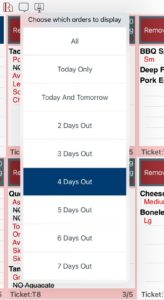 Future Orders
Future Orders
The Global Restaurant POS KDS app allows each kitchen video system station to set how far in advance to display orders for future days so your kitchen staff sees them whenever needed, or, put another way, only when needed. This means that the old fashioned “Clip Board” of Future Orders often accessed and monitored primarily by management staff, can be potentially eliminated, but at the very least, more information will be available on Future Orders for more people in the kitchen more often.
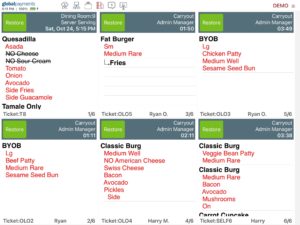 Easily Recall Bumped Orders
Easily Recall Bumped Orders
One of the easiest functions to access on the KDS is the ticket recall system. Simply swipe left on the iPad to look at all of the previous orders that have been bumped off to allow to review past tickets. With one touch an order can be recalled back to the current orders as needed. Once a cook is done reviewing and recalling previous orders, a quick swipe to the right returns the screen to current orders. Searching franticly during the onslaught of intense service conditions for lost paper tickets can be a thing of the past.
Text Guests When Orders Are Ready
When Global Restaurant’s texting capability is activated the Kitchen Display System can be enabled to notify staff and guests that orders are ready as they are bumped from the KDS.
Order Ready notifications can appear in the POS app to notify staff to take orders to waiting guests while the food is hot. Optional SMS text messaging can send Order Ready text messages to the cellphones of waiting guests informing them that their carry out order is ready, ensuring that food orders continue to leave the kitchen promptly and that products get dispensed as fresh and hot as possible.
 Expo Printer Support
Expo Printer Support
Should you not want Kitchen Displays, Global Restaurant POS supports as many kitchen printers as you need, but if you choose the efficiency of Kitchen Display System stations, you may only need a kitchen printer at an Expo station.
As orders are bumped from the Expo station, an Expo printer can automatically complement the KDS by printing the order ticket to help food runners bringing orders to the table, or delivery staff bringing orders to the door.
Expo tickets can print seat numbers to assist food runners to avoid auctioning food off at the table so your staff can know where to place each dinner plate at the table.
